Oculus Quest: Performance Feedback

The long-awaited Oculus-Facebook project Sta. Cruz Is finally out. With a limited release in April 2019 and the official May release in the same year, the HMD will no doubt be on the market when you get to read this article. As the title suggests, this article is a follow-up to our previous What We Can Expect From The Oculus Quest article and will delve into the actual observations of the much-touted wireless self-contained mobile headset.
Judging by the results, it looks like the actual product was able to deliver what was expected of it (of course with some current technical limitations) but impressive enough to earn it's placed as the leading self-contained mobile headset so far. The actual tech specs are composed of the Qualcomm Snapdragon 835 mobile processor, 1440 x 1600 OLED display per eye, 64GB / 128GB of storage and 4GB RAM. What is impressive is the level of quality of the display as far as being a mobile HMD is concerned. Although it cannot be compared to the output one gets from a high-end headset tethered to a powerful PC with an equally Herculean GPU, the graphics output was awesome nonetheless but the software has to be ported over for the Quest. Though it may be possible to use the apps for the Rift, in most instances this just won't do.
If you look closely at the HMD, it looks like the original Oculus Rift sans the cabling. However, it's got cameras on the four sides of the face. It is stand-alone so the cameras will have to do in place of the room-scale sensors used by the high-end units. the total headset weighs around 571g which is not that heavy considering it's got all its components built into it. Some users complain of a little heavy-ness after having it strapped-on for a few hours but VR is ideally not suited for extreme long use and that maybe the fatigue taking its toll.
The quest also uses what is known as the Insight tracking system, thus the four cameras on it. They are also used when one switches to see-through mode giving a camera view of one's actual surroundings which becomes very handy for a couple of things. To pick up your controllers without having to take off the HMD and to establish the guardian points or markers. The Quest instead of relying on the external sensors to establish the room parameters or area of movement uses the cameras to track the surroundings based on the points that are saved to the headset's memory. These points will serve as the safety boundaries when one moves around in VR. Even objects in the room from tables, chairs, sofas, cabinets, etc. can be positionally saved and tracked by the cameras. When tested it works pretty well even if at times, not 100% accurate, it doses its the job. One thing observed though is that all these works in indoor lighted environments. When tested outdoors on daylight or the dead of night, the sensors are next to useless.

Optically, the Quest delivers a strong punch as mobile VR goes. The 1440 x 1600 OLED display per eye delivers awesome graphics and the feature that lets you adjust the eye to screen distance is a great advantage especially for those wearing glasses. The Velcro straps do work like the Rift but the Quest uses piped-in built-in speakers that one can hear through the straps. despite this, the Quest has two optional audio jacks should the player find it more comfortable to use separate headphones. The headset is also quite comfortable to wear and allows a little light to sip in through its underside. Aside from the slider that adjusts the lens space, the volume control can be found on the headset itself.
Lithium-ion battery life can last around two to three hours depending on usage and a USB-C port is used to charge it. The port can also be used for data transfer but as of release, it is still unclear if this feature will be put to good use or not. Setting up the Quest is as easy as strapping it on and using the controllers to make performance settings and adjustments and one is up and ready to enjoy the world of VR. Again, since the movement area maps can be saved, as long as the area has not changed, the Quest will remember it the way it is.

If one is used to the Oculus Rift, the controllers of the Quest are a little bit different. When held, the controller ring is on top and not on the underside. This is for the cameras on the headset to be able to track them as opposed to the external Rift sensors doing the job. The control buttons include Grip, Trigger, 2 Menu buttons, and an Oculus button to get back to the HomeScreen. These are all positioned ergonomically for intuitive use. Grip to grab/hold the object and Trigger to just do that, trigger the function. If one is used to the Rift Touch controllers, a little adjustment may be required. Another minor issue is that you'll need AA batteries for the controllers and the battery hatch covers are kinda loose. They're magnetic but loose nonetheless.
As for actual playing, it may not be like the Oculus Rift but it performs quite well. With six degrees of hand and head tracking with a frame refresh rate of 72Hz, Quest users will be likely to avoid motion sickness while moving around the play area, simply standing on a location or sitting down. The best feature, however, would be the absence of the tethering cables which would be the main reason for going wireless in the first place.
As of now, apps and games for the Quest are limited as it has just been released but the potential is huge. Photo-realistic VR games will have to be tackled and ported as well but surely in time, Oculus and its cadre of third party content developers will be able to churn out the Quest specific software needed to sustain the headset’s use and popularity. The PC not only uses a Processor but a powerful GPU as well to power the Rift while the Quest has only it's Qualcomm to rely on. With a price tag of around 400USD all-in-one as compared to a high-end rig with PC, GPU, HMD, etc, etc... and setting it up means simply putting it on, it does look very, very enticing.
Follow us on Facebook
Articles
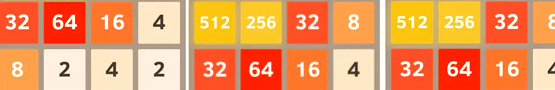 Interesting Puzzle Games You Should Play in Virtual Reality
VR has opened up a huge potential for practically all the game genres in existence today. One of them is the Puzzle Game. Let's take a look at a few puzzle games worth the play in VR.
Interesting Puzzle Games You Should Play in Virtual Reality
VR has opened up a huge potential for practically all the game genres in existence today. One of them is the Puzzle Game. Let's take a look at a few puzzle games worth the play in VR.
 Everything We Know about Apple's $3,499 Vision Pro
Apple's new mixed-reality headset was recently introduced this year at the Worldwide Developers Conference. It isn't cheap, and it isn't just ordinary either. Let's take a peek at how advanced tech Apple has gone this time.
Everything We Know about Apple's $3,499 Vision Pro
Apple's new mixed-reality headset was recently introduced this year at the Worldwide Developers Conference. It isn't cheap, and it isn't just ordinary either. Let's take a peek at how advanced tech Apple has gone this time.
 Future Plans for Manga VRMMORPG
Manga based online massive multi-player RPG games are one of the most popular genres around today. As to whether it would be effectively possible to adapt this art style into VR gaming is something worth the see.
Future Plans for Manga VRMMORPG
Manga based online massive multi-player RPG games are one of the most popular genres around today. As to whether it would be effectively possible to adapt this art style into VR gaming is something worth the see.
 5 Most Anticipated Upcoming VR Games for 2021
A bunch of new VR games are scheduled to be released this year. Let's take a quick peek at five of the most anticipated ones.
5 Most Anticipated Upcoming VR Games for 2021
A bunch of new VR games are scheduled to be released this year. Let's take a quick peek at five of the most anticipated ones.
 Steam's VR Game of the Year Award: Who Will Win?
The selection for Steam's VR Game of the Year Award will be a tough one as the VR games on the list are really good. However, just like in every competition, there will always be one who will stand out among the rest.
Steam's VR Game of the Year Award: Who Will Win?
The selection for Steam's VR Game of the Year Award will be a tough one as the VR games on the list are really good. However, just like in every competition, there will always be one who will stand out among the rest.
 The Future Impact of VR Gaming
The rise of VR in 2016 has started a change on how people play games. It may take some time but it will definitely change the gaming industry in the times to come
The Future Impact of VR Gaming
The rise of VR in 2016 has started a change on how people play games. It may take some time but it will definitely change the gaming industry in the times to come
 Are Virtual Reality Games Making a Comeback during the Pandemic?
The current outbreak situation has greatly affected the gaming industry. Let's check if VR Gaming is currently growing or dwindling this time of the Pandemic.
Are Virtual Reality Games Making a Comeback during the Pandemic?
The current outbreak situation has greatly affected the gaming industry. Let's check if VR Gaming is currently growing or dwindling this time of the Pandemic.
More Articles
 Educational Virtual Worlds
Today we'll tackle some of our best picks among our roster of virtual world games that would benefit your children greatly - with stuffs to get them learning great values, sharpen their aptitude for adaptability, and hone their inner talent and skills. With them and a proper guidance, you make the most of out these free games to teach your child a lesson or two. Ultimately, their are keen on helping you propel your kids for a brighter future.
Educational Virtual Worlds
Today we'll tackle some of our best picks among our roster of virtual world games that would benefit your children greatly - with stuffs to get them learning great values, sharpen their aptitude for adaptability, and hone their inner talent and skills. With them and a proper guidance, you make the most of out these free games to teach your child a lesson or two. Ultimately, their are keen on helping you propel your kids for a brighter future.
 Popular Israeli Studios and the Casual Games They Have Created
Gaming is a global phenomenon, and Israeli studios aren’t left out. Some have brought forth outstanding casual experiences that can easily be considered a must-play.
Popular Israeli Studios and the Casual Games They Have Created
Gaming is a global phenomenon, and Israeli studios aren’t left out. Some have brought forth outstanding casual experiences that can easily be considered a must-play.
 Buy Land, Plant Crops, and Expand Your Farm in Overfarmed!
Build the largest and most profitable land on Roblox with Overfarmed!, a fun and idle farming game by MarbledRuby1!
Buy Land, Plant Crops, and Expand Your Farm in Overfarmed!
Build the largest and most profitable land on Roblox with Overfarmed!, a fun and idle farming game by MarbledRuby1!
 4 Reasons Why Mahjong Club is Our Most Recommended Mobile Mahjong Game
Sure, there are a lot of mahjong tile games out there, but none compare to what Mahjong Club delivers. And yes, we highly recommend it, and we’ve listed some of the reasons why:
4 Reasons Why Mahjong Club is Our Most Recommended Mobile Mahjong Game
Sure, there are a lot of mahjong tile games out there, but none compare to what Mahjong Club delivers. And yes, we highly recommend it, and we’ve listed some of the reasons why:










































