What is Side Loading in VR?

Virtual Reality has been with us for some years now. With it's introduction and following popularity, it is but natural for the VR software market to grow. As there are different brands of VR headsets (be it high-end or mobile) there are also different platforms on which they run on. Not only that, they also have their own specific on-line stores and download sites for the VR apps that will work on them.
Just like a computer or phone app, not all apps can be made compatible with all the available devices especially if they are running on different platforms or operating systems. However, for those apps that can be compatible, some of them may not be official, meaning they can be obtained or downloaded from third party sources which are not connected from the device's main source, specifically it's store.
In VR terms, it is but natural for an Oculus headset to download it's games and apps from of course, the Oculus Store. Likewise, if one has an HTC Vive (any model of Vive), then it stands to reason to download from Steam. The PSVR has it's own store as well and even the mobile VR platforms can have difficulties when downloading, installing and running apps from other sources which may not be fully compatible with them.
So, to address this issue, the process of sideloading was created. This process has already been going on (in one form or another) for some time and not just specifically for VR but any digital device that needed to download and run software from third party sources not official or even fully compatible with the device platform. However, this is more of a loose term for it. Sideloading became a big issue specifically with the Oculus Quest.
The Quest is an awesome headset aside from the reason that it is basically wireless, self-contained, has it’s in-built sensors and delivers a good enough quality to go up against the more high-ended tethered headsets like the HTC-Vive, the PSVR and the Oculus Rift as well. The Quest also uses the Android operating platform, so a lot of VR software on Android can be used on it. The problem however lies in the limitation of available VR titles on the Oculus Store for the Oculus Quest. This then has prompted Quest owners to seek VR and compatible apps which are available from third party sources not connected with the Oculus Store.
For those who are familiar with Steam and similar store platforms, getting or downloading an app or game and installing it in your device (your PC or directly to your HMD) is automatically handled by the store. When you download Medal Of Honor or CounterStrike from Steam, Steam installs it to your PC then you run the game on your Steam app. This is usually similar when you purchase-download your VR apps from Steam or the Oculus Store. When it comes however to those apps that are not available from the official stores like those you have to download from their own developer websites, you will then have to sideload them.
Sideloading is quite a complicated process for the non-technically inclined. Also, it is not the same or available for all HMD's. Your VR headset may have it's own way of obtaining and running programs from third party sources. Usually, this will include the use of specific apps that will give your VR headset the ability to download from those sources and run them. In cases where your headset is of the un-tethered variety (no connection to a PC) just like the Quest, you will need an app to transfer the third party download to your HMD.

In the case of the Quest, this is done by downloading both USB drivers and an Android file transfer application like ADB to be able to transfer the downloaded third party APK Anrdoid app files from your PC to your Quest headset. Also, you will have to connect your Quest to your PC using a special Type A to Type C USB cable to get the job done. Note however that this is not a simple process as for the Quest, you will have to place it into "Developer" mode to allow all this. This means you will need a PC, the special USB connector and your smart phone to do all this. If you have a different kind of HMD, you will then need to refer to it's own sideloading instructions if it has the feature.

Sideloading is a manual process and tedious at times but is a requirement for those who develop their VR apps for the Oculus Quest. Naturally, they will need to test and run their apps on the HMD so they will need a way to transfer it from their PC. It's just like developing and Android app on the PC and uploading it to the phone to test it. However, since one just wants to use an app or play a game downloaded from a third party, the process of sideloading can be made easy with the use of specific sideloading or transfer apps. A very popular app for the Quest is SideQuest. With this app, sideloading becomes a way lot easier compared to doing it manually. However, not all third party apps can be seen on SideQuest and in instances like this, one has to drag the APK manually to the SideQuest app in order to run it.
The HTC Vive can also run third party apps as well. However, being tethered to the PC, the process is quite different and sideloading comes with a more loose connotation. An example would be running the apps found on the Oculus Store. For process like these, the Vive uses and application called Vive Revive so that Vive users can have the benefit of running Oculus specific games as well. Be forewarned however in whatever the case may be should you have to sideload, check first with your OEM's policies regarding this as it may be beyond their assistance and responsibility if something goes wrong.
Follow us on Facebook
Articles
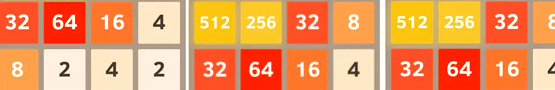 Interesting Puzzle Games You Should Play in Virtual Reality
VR has opened up a huge potential for practically all the game genres in existence today. One of them is the Puzzle Game. Let's take a look at a few puzzle games worth the play in VR.
Interesting Puzzle Games You Should Play in Virtual Reality
VR has opened up a huge potential for practically all the game genres in existence today. One of them is the Puzzle Game. Let's take a look at a few puzzle games worth the play in VR.
 Everything We Know about Apple's $3,499 Vision Pro
Apple's new mixed-reality headset was recently introduced this year at the Worldwide Developers Conference. It isn't cheap, and it isn't just ordinary either. Let's take a peek at how advanced tech Apple has gone this time.
Everything We Know about Apple's $3,499 Vision Pro
Apple's new mixed-reality headset was recently introduced this year at the Worldwide Developers Conference. It isn't cheap, and it isn't just ordinary either. Let's take a peek at how advanced tech Apple has gone this time.
 Future Plans for Manga VRMMORPG
Manga based online massive multi-player RPG games are one of the most popular genres around today. As to whether it would be effectively possible to adapt this art style into VR gaming is something worth the see.
Future Plans for Manga VRMMORPG
Manga based online massive multi-player RPG games are one of the most popular genres around today. As to whether it would be effectively possible to adapt this art style into VR gaming is something worth the see.
 5 Most Anticipated Upcoming VR Games for 2021
A bunch of new VR games are scheduled to be released this year. Let's take a quick peek at five of the most anticipated ones.
5 Most Anticipated Upcoming VR Games for 2021
A bunch of new VR games are scheduled to be released this year. Let's take a quick peek at five of the most anticipated ones.
 Steam's VR Game of the Year Award: Who Will Win?
The selection for Steam's VR Game of the Year Award will be a tough one as the VR games on the list are really good. However, just like in every competition, there will always be one who will stand out among the rest.
Steam's VR Game of the Year Award: Who Will Win?
The selection for Steam's VR Game of the Year Award will be a tough one as the VR games on the list are really good. However, just like in every competition, there will always be one who will stand out among the rest.
 The Future Impact of VR Gaming
The rise of VR in 2016 has started a change on how people play games. It may take some time but it will definitely change the gaming industry in the times to come
The Future Impact of VR Gaming
The rise of VR in 2016 has started a change on how people play games. It may take some time but it will definitely change the gaming industry in the times to come
 Are Virtual Reality Games Making a Comeback during the Pandemic?
The current outbreak situation has greatly affected the gaming industry. Let's check if VR Gaming is currently growing or dwindling this time of the Pandemic.
Are Virtual Reality Games Making a Comeback during the Pandemic?
The current outbreak situation has greatly affected the gaming industry. Let's check if VR Gaming is currently growing or dwindling this time of the Pandemic.
More Articles
 Client Based Versus Browser Based Games
With a great spark in today’s line up of online games catering multiple number of players at a time, the battle between fetching the greater number of players arise. What are the pros and cons of Client Bases over Browser based games? Let’s find out!
Client Based Versus Browser Based Games
With a great spark in today’s line up of online games catering multiple number of players at a time, the battle between fetching the greater number of players arise. What are the pros and cons of Client Bases over Browser based games? Let’s find out!
 What Makes A Great Racing Game?
It’s pretty obvious that racing games are very popular, particularly when speeding in real life is a major traffic offense for the common people. From the many racing games that I’ve played and enjoyed, I’ve noticed that there are some fool proof criteria that may help you differentiate the good from the bad.
What Makes A Great Racing Game?
It’s pretty obvious that racing games are very popular, particularly when speeding in real life is a major traffic offense for the common people. From the many racing games that I’ve played and enjoyed, I’ve noticed that there are some fool proof criteria that may help you differentiate the good from the bad.
 The 4 Most-Played Games at Casino Sites
If you’re thinking of playing games in an online casino, you’ll have a lot of options. Let’s take a look at some of the most-played casino games, and who knows, you might want to give them a shot.
The 4 Most-Played Games at Casino Sites
If you’re thinking of playing games in an online casino, you’ll have a lot of options. Let’s take a look at some of the most-played casino games, and who knows, you might want to give them a shot.
 A Following Towards Sports Manager Games
What ever field of sports you’re into, if you are one that has an overflowing passion to it, a gamer, and especially one of the competitive types, it is very much likely that you have played one of these “manager” games that have flourished in the recent years. So, tune in, learn a thing or two from this article, and have a great time getting yourself into these games then after.
A Following Towards Sports Manager Games
What ever field of sports you’re into, if you are one that has an overflowing passion to it, a gamer, and especially one of the competitive types, it is very much likely that you have played one of these “manager” games that have flourished in the recent years. So, tune in, learn a thing or two from this article, and have a great time getting yourself into these games then after.










































